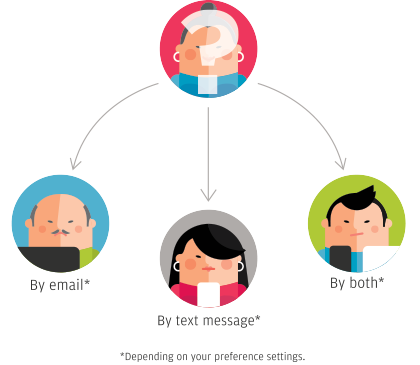| Laura lives alone and takes comfort knowing that her children will be alerted if she does not Check In by a certain time.  View Laura's story (30 seconds) View Laura's story (30 seconds) | |
 | Jackson knows he better Check In by a certain time every day while at college, or his parents will be looking for him. | |
 | Fred is overseas on business. He knows his wife Wendy is OK because he has not received an alert that she is missing. | |